
Relax, we’ve got you covered.
As a Nest Pro certified engineer we will install it in the right location, connect the Heat Link and set it up for you.
The Nest Thermostat learns about your home – such as how long it takes to warm up and how draughty it is. It also learns about your heating system and how to make it even more efficient. And it considers the weather. So while you turn up the thermostat or turn it down, Nest figures out a thousand things in the background. It’s constantly learning, automatically updating, and balancing comfort and energy savings.
Auto-Schedule
Nest learns the temperatures you like and programs itself in about a week.
Auto-Away
To help you save energy, Nest automatically turns itself down when nobody’s at home.
Remote control
Connect your thermostat to Wi‑Fi to control the temperature from your phone, tablet or laptop.
Hot water control
Control your hot water tank from anywhere. Adjust the schedule or give it a boost when you need it.
OpenTherm technology
Nest now uses OpenTherm technology to modulate your condensing boiler.
Nest Leaf
You’ll see the Leaf when you choose a temperature that saves energy. Helping you save money!


How does it work?
Nest comes with the Heat Link device that works with your boiler to control the temperature of your home. The Heat Link connects to your boiler wirelessly or with existing thermostat wires. Then it communicates with the Nest Thermostat to turn on and off, or modulate the heat.
Will it work with my existing boiler?

The Nest Learning Thermostat is compatible with many central heating systems, including:
- Combi boilers
- System and heat-only boilers
- Domestic hot water tanks
- Hydronic underfloor systems
- Air-source and ground-source heat pumps (heating only)
- Zoned systems (one Nest Thermostat per zone)
- Heating systems with OpenTherm technology
Total control anywhere in your home

The same spot
If you already have a thermostat and like it where it is, just replace it with a Nest Thermostat.

A different spot
If you want to install it somewhere else on your wall, you can power it from a wall socket.

Nest Stand
Or, you can use the Nest Stand (sold separately) to put the Nest Thermostat on a desk or bookcase.
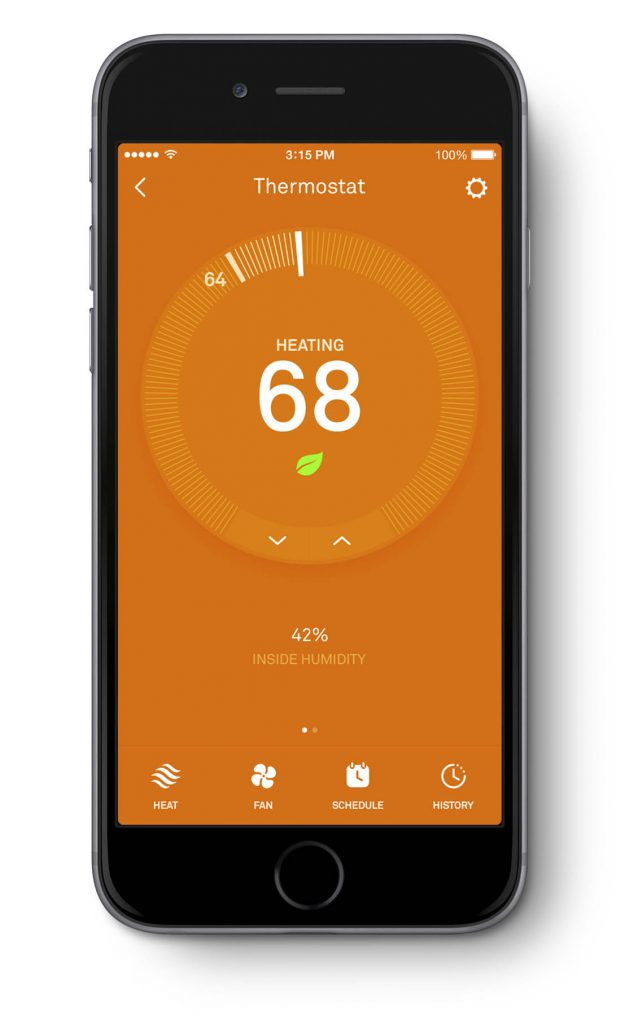
With the Nest app, your thermostat lives on your wall and in your pocket. Once you connect your thermostat to Wi-Fi, you can control it from anywhere. Adjust the temperature from the app and the Nest Thermostat adjusts quickly back at home.
Home: This is where you see every Nest product in your home. Just tap the Nest Thermostat to adjust the temperature.
Schedule: You never have to program a schedule. The Nest Thermostat learns your schedule and programs itself. You can always adjust it manually.
Hot water: You can adjust your hot water schedule from your mobile. And if you suddenly need more hot water, you can give it a boost. Nest will even turn your hot water off when you’re away on holiday.
Eco Temperatures: When you leave the house, the Nest Thermostat will automatically set itself to an Eco Temperature to help save energy. You can also turn on Eco Temperatures manually when you’re at home or when you’re out.
The Nest Thermostat learns about your home – such as how long it takes to warm up and how draughty it is. It also learns about your heating system and how to make it even more efficient. It is constantly learning, automatically updating, and balancing comfort and energy savings.
